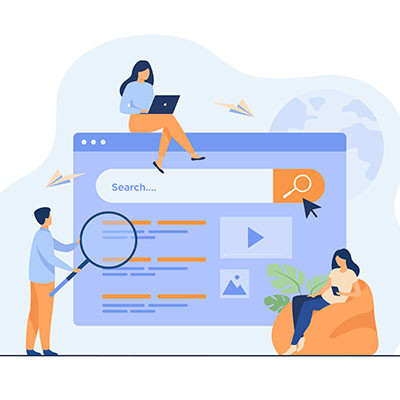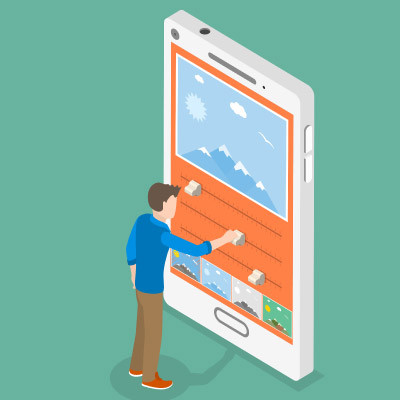We started this series on web browsers by focusing on the biggest of them all: Google. Now it’s time to look at some of the other options users have for their search engine needs. This time, we’re focusing on Bing, Microsoft’s proprietary search engine, and DuckDuckGo, a different search engine altogether.
Phantom Technology Solutions Blog
You probably use Google more often than you think, but there are, of course, other search engines out there that perform similar functions. Why, then, is Google by far the most popular one? We’ll discuss some of the pros and cons of the various other search engines, but let’s start with Google itself.
How often do you find yourself closing tabs or windows, then immediately regretting it? This can get in the way of productivity, and while it might not be downtime, it is certainly an annoyance having to relocate whatever it is you just closed. Web browsers thankfully have functionality that allows you to completely eliminate this inconvenience.
When you receive countless meeting invites or time-sensitive reminders on a day-to-day basis, it’s easy to forget a thing or two here and there. If you get an email, wouldn’t it be better to just make the event right from your inbox so your calendar can remind you about it when the time comes? Google Calendar and Gmail have this functionality built right in.
Individual data privacy is finally gaining steam in a lot of places. There are more state laws being passed than ever before and even the businesses that prosper off the holdings of this data are doing more to allow people to protect their likeness online. Today, we want to discuss how to remove some of your personal data from a Google Search result.
Want to get more out of your smartphone’s battery? There are plenty of ways to get more juice out of a charge, such as turning off Wi-Fi or other settings, but today’s tip will walk you through changing the screen resolution. This shouldn’t have a major effect on what you can do on your phone, but it can slightly reduce the amount of battery your phone uses while the screen is on.
Google Workspace (formerly G Suite) is one of the most popular productivity suites used in business today. As such, there are shortcuts available to help speed up productivity, and a lot of people simply aren’t aware of them. Today, we’ll take a peek at a couple shortcuts you may not have known of inside Google Workspace.